Understanding different payment types
You can process many different payment types using your card machine. Read on to find out more.

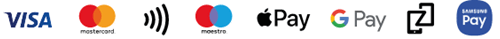
What type of card payments can I accept?
Whether you take payments through one of our card machines, online or over the phone, you'll be able to accept all the major credit and debit cards. This includes:
- Visa Debit and Credit
- Mastercard
- Maestro
- You can also get set up to accept American Express by getting in touch with your acquirer.
Not only that, but you'll be able to accept payments from contactless cards, Apple Pay, Android Pay, and Samsung Pay as standard, with no extra set-up needed to get started!
How do I accept AMEX?
Our card machines can accept AMEX. If you're a new customer, this should be set up automatically for you.
If you're an existing customer, you'll need to contact AMEX directly to set up an American Express Account. They'll get it set up for you really quickly (usually within 3 working days) and provide you with an AMEX RID number.
Once you have the RID, please give us a call and we can get you up and running with AMEX payments.
Is contactless automatically set up?
Yes, all of our card machines are set up to take contactless payments, so you're good to go right from the start.
To break it down for you, card machines come with a chip built-in, and that chip emits radiowaves to connect to a contactless card machine - the proper lingo for this is radio frequency identification (RFID) technology.
To pay, all customers have to do is hold their card close enough to your terminal for the signal to be picked up, communicated, and processed into a payment.
Mobile phones and other electronic devices work a bit differently by using what’s called near-field communication (NFC), which is based on the same sort of technology.
Can I take Google Pay, Apple Pay or Samsung Pay?
Good news - yes you can.
In very simple terms, these are essentially digital wallets that allow merchants to store their debit and credit card details on their devices. Then, when they are ready to make a payment, they simply:
- Swipe up on the screen to wake the device up. Or they can also use their fingerprint to wake it up if they have this set up.
- Select their preferred card and confirm this with their fingerprint or unique passcode.
- Hold the device next to the card machine and payment will be made within seconds. It’ll tell you whether it’s been successful.
Can I offer cashback?
You can! All of our card payment machines have the ability to offer cashback to your customers.
The steps may be slightly different depending on the type of card machine you own. However, you'll be able to find the cashback option under the card machine's transaction menu. Select it and follow the on-screen steps to process the transaction.
If cashback isn't showing on your terminal, please give us a call at 01606 566 600 and we'll get it up and running for you.
Can I accept tips?
Yes you can.
If you want to do this, just get in touch with our Help Desk team at 01606 566 600 and they'll be happy to help.
Trending articles
Can't find what you need?
Our dedicated Customer Support Team are on hand 7 days a week to answer any questions you have. You can send us a WhatsApp message or connect to Live Chat.
