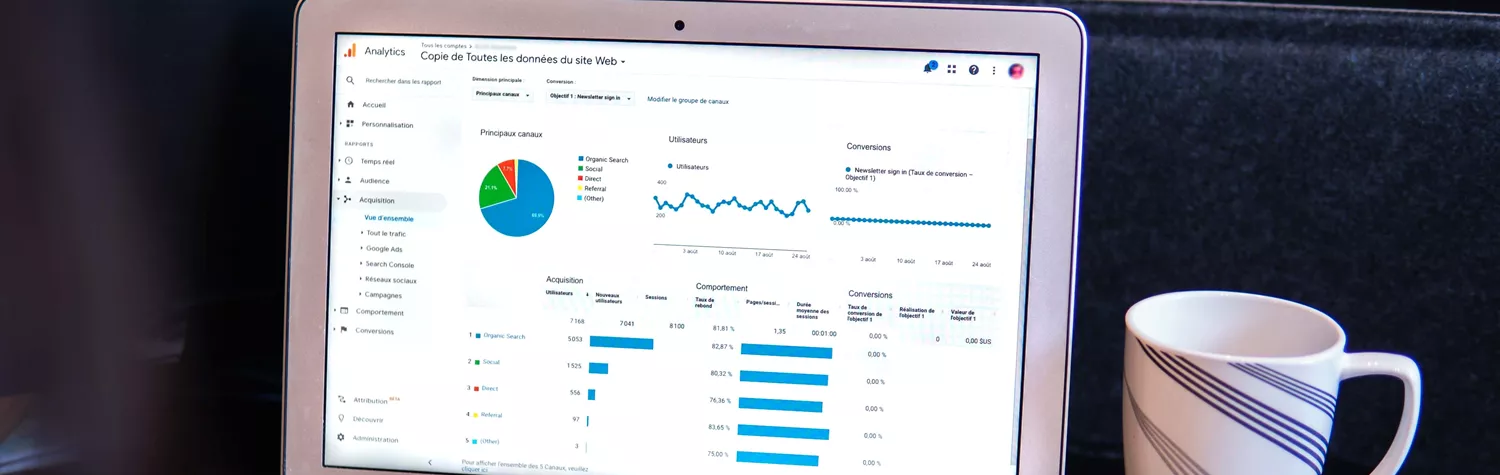What are retargeting ads and how could they benefit my business?
04 September 2023 | Published by Bryony Pearce
The world of marketing has exploded thanks to the internet - gone are the days when handing out flyers or printing an ad in the local paper was as far as it went - today the scope of digital marketing is vast and opens up the door to a much wider audience.
With so many elements involved in digital marketing, from social media to emails and SEO to blogging, it can be hard to know as a small business owner which avenues to take to see the biggest benefits.
With that in mind, in this article, we’ll explain exactly what Google retargeting ads are, how they could benefit your small business, and how you can get started today.
What are retargeting ads?
Retargeting with Google, also sometimes referred to as Google remarketing, is a technology that allows your Google ads to essentially follow prospective customers on the internet.
Of shoppers browsing the web for their next purchase, 97% who visit your website for the first time leave without having bought anything. Google retargeting ads help bring those consumers back to you, your products and/or services, but how?
How do they work?
When a consumer visits your site, a small snippet of code called ‘remarketing code’ on your website adds them to a retargeting list. From there, on the next website they visit that uses the same Google Ad network, they’ll be shown your advert.
Chances are you’ve already experienced this method of marketing when indulging in your own internet shopping and didn’t even realise it.
Retargeting ads in action
For example, let’s imagine you’re on the hunt for a new pair of shoes. You type in your search query on Google, land on website A and see a pair you like but aren’t ready to commit just yet.
You end up down a rabbit hole of shoe shopping, ultimately decide you want the first pair you saw, but can’t remember which website they were on. Now what?
With Google’s retargeting ads, as if by magic, you see an advert for the shoes you want on another website and can be taken straight back to the business that sells them. Clever, right?
Retargeting emails
Google retargeting isn’t limited to ads on the web but can actually be used to target individual shoppers and draw them back to your business via email too.
Taking it back to our shoe shopping example, now let’s pretend our shoe-aholic is strapped for time when shopping. They get as far as putting their desired shoes in their basket but have to get back to work before they can complete checkout. At the end of their shift, they’re exhausted and forget all about it.
With Google retargeting a business can make use of the retargeting list to pinpoint which consumers came close to checking out, and send them personalised incentives to close the deal like ‘free shipping’ or ‘10% off’, via email.
Why use retargeting ads with Google?
When it comes to retargeting, Google isn’t your only option for this form of marketing. Facebook is the closest competitor and runs a similar system via Facebook marketing, so why choose to use Google as your retargeting platform?
1. Reach more shoppers
The whole idea of any marketing strategy is to reach as many potential buyers as possible, right? With Google, you’ve got access to a much broader audience, 90% of all internet users in fact.
Facebook can be useful if you’re only looking to target social media users, but they only account for 27% of internet users, so if your target consumer doesn’t use the platform, they’ll never see your ad.
2. Targeted marketing
You can customise your retargeted ads with Google, which will ultimately work wonders for the effectiveness of your efforts. Google allows for customised ads based on:
- Demographics
- Mobile apps
- Device used
- Geographic area
- The location used in a search, and
- Language.
Let’s take a look at a handful of examples:
- If a consumer abandons their cart full of women’s clothes, you can place your retargeting ads on ladieswear sites or,
- Create an audience segment of women aged between 18-35 (or whatever your target age group might be).
- Or, if they’re walking down a high street where you have a shop, you can have Google show your ad when they open their email or weather app.
3. Track your efforts
Thanks to the power of Google Analytics you can add its tracking codes to your retargeting ads and see what’s working best and what needs improvement.
Google Analytics also gives you heaps of useful data pertaining to demographics, allowing you to find out more about the types of people who are responding favourably to your ads.
Here’s an example of performance tracking in action:
- Let’s say you’re using Analytics on your website and the data shows the majority of consumers who’re abandoning their shopping cart are men under 40.
- Armed with this information you aim your retargeting ads are websites targeting that demographic.
- Your ad Analytics show better response rates on certain websites.
- From now on you aim your retargeting ads at that age group and on those websites,
- You boost your success and bottom lines.
Pssst: Learn more about Google Analytics here.
4. Ease of use
At this point, you might be thinking ‘well it all sounds great, but I’m no tech whizz’ - the good news is building your retargeting ads is easier than it sounds with Google.
Within the platform, all you’ll need to do is:
- Select your layout
- Decide on the content
- Choose a colour scheme, and
- Include pictures (either your own or some stock images)
You can create and update your ads in mere minutes, so don’t be put off if you’re not a professional designer.
5. Brand image
On the subject of designing your ads, the ease of use with Google’s platform allows you to easily maintain your brand image, voice, and ultimately integrity, which is super important when it comes to the customer experience.
Consumers need to recognise your business and be able to quickly identify you in a crowded marketplace, so the ability to customise your retargeting ads to do just that is crucial.
The benefits of retargeting ads
Before we move on to how to get started with retargeting ads, first let’s dive into some of the business benefits to be had if you choose to use them.
Cost-effective
As we said earlier, there are heaps of marketing tools at your disposal, and we know it doesn’t always come cheap to spread the word about your business.
Retargeting ads - in comparison to other ‘traditional’ paid marketing avenues - are low cost but can still reap the same rewards and reach the same audiences.
For example, analysis shows a pay-per-click campaign could cost as much as £25.73 to reach 1,000 consumers, whereas retargeting would cost £1.67 to reach the same audience.
Personalised
We’ve already touched on this but it’s worthy of mentioning again - Google retargeting ads allow you to remarket your business to consumers in different ways depending on where in the process they left your website and their demographic data.
So for shoppers who dipped in and out without adding anything to their cart, you can reignite their curiosity with a simple ad elsewhere. Whereas for those who abandoned their cart at checkout, you can send a promo code or discount to lure them back in and encourage them to complete the purchase.
Effective
Studies show that roughly three-quarters of consumers notice they’ve been retargeted by a business, but more importantly, they respond to it.
Research shows the average click-through rate for a retargeting ad is 10 times higher than that for a Google search ad, and of those who click-through over two-thirds are likely to convert into paying customers.
How to get started
First things first you’ll need to have a Google Ads account - if you don’t have one already you can get set up here. Once you’ve logged into your account, you can set up your first retargeting campaign following these steps:
- Open the page menu and click ‘campaigns’.
- Click on the plus (+) button to start a new campaign.
- Choose the desired result of your campaign in the ‘goals’ section.
- Under ‘campaign type’ select ‘Display Network’.
- Set your campaign’s parameters, including name, location, language, bid strategy, and budget.
- For more options such as device targeting select ‘Additional Settings’.
- Head to the ‘People’ section and look for ‘Audiences’.
- Click ‘Remarketing’.
- Choose the audiences you want to retarget by checking the tick box next to them.
- Click ‘Save’.
All that’s left for us to do is wish you every success in your retargeting campaign!
For heaps more useful resources like this one, designed especially for small businesses, head to the takepayments blog.