Getting started on Instagram is incredibly simple, and the creative abilities within the app are vast so you can engage with your audience in a variety of ways. From Reels, Live Videos, Polls and posts.
Here's how to get started:
Step 1.
Download the Instagram app.
On your phone, search for the app on your app store, e.g, Apple App Store, Google Play etc.
Step 2.
Sign up for an account.
Open the app and click Sign Up, then enter your email address. Tap Next to fill in further details or you can Log in with Facebook which will sign you up with your Facebook account.
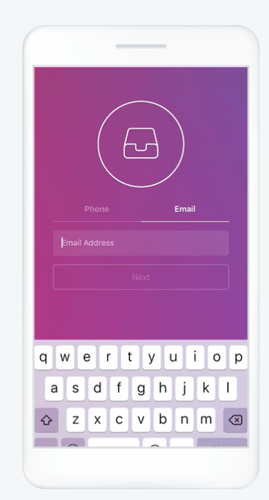

Step 3.
Create a business account.
Once you have logged in or signed up, go to Settings, Account, then find Switch to professional account.
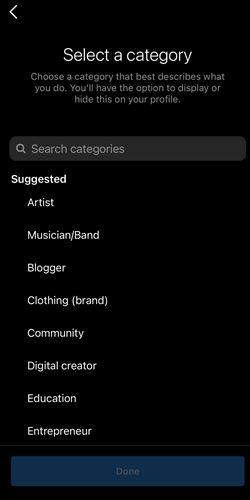
Step 4
Select a category that your business belongs in, then click Done.
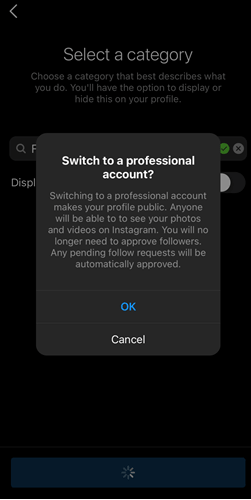
Step 5.
Confirm to switch to a business page.
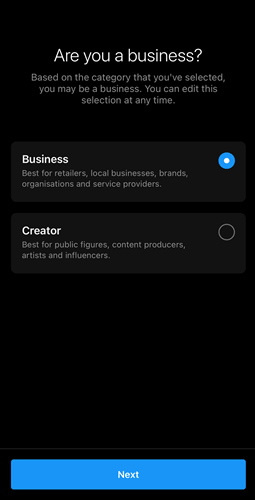
Step 6.
Enter contact details.
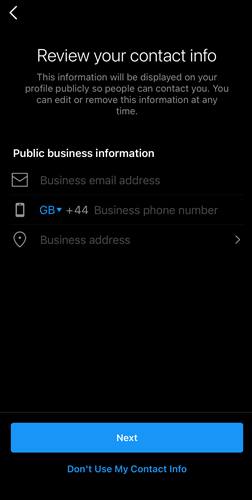
Step 7.
Create a business profile.
Add an appropriate profile picture, such as your business logo. This will help users feel confident that they are on the right page.
Enter a business name, username and a Bio. The Bio is a small description of your business to help users understand what your business does.
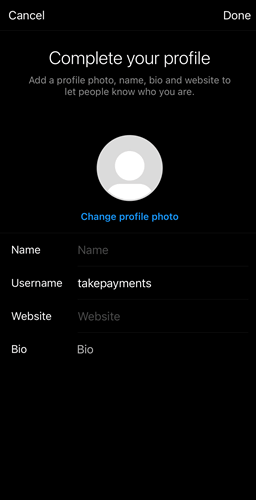
And there you have it, now it's time to start posting!
Read our guide to help you with posting ideas and how to get more followers here.




