When you think about running a business, receipt printing probably isn’t the thing that springs to mind first. It might not be the most exciting element of business ownership, but it’s an important one.
While you’re under no legal obligation to offer receipts in the retail sector, many customers still want proof of purchase, so failure to supply one could land you in an uncomfortable position, potentially dealing with an angry customer.
But what do you do if you’re all set up with a card machine that prints instant receipts, but then it runs out of ink?
Has my card machine run out of ink?
At takepayments, all of our market-leading card machines print thermal receipts, meaning this is never a problem you’ll encounter with us.
Thermal receipt printing
Thermal printing uses specialised chemically treated paper that blackens when it passes under a thermal printhead and therefore doesn’t require ink at all. It works like this:
- The printhead heats up
- The paper passes under it, and
- The writing is transferred onto it.
It’s as simple as that. With us, all you need to do is ensure you’ve got ample supplies of till roll and you’ll never be left short.
Receipt printing: troubleshooting
In the rare situation that your takepayments card machine isn’t printing receipts as it should, there’s a handful of things you can look out for that might be causing the problem.
Paper direction
Your receipt paper should come up from underneath the roll with the shiny side facing you.
So, if your machine isn’t printing, try taking the roll out and checking it’s the right way around, and if you’re unsure carry out a simple scratch test to double-check.
Roller bar
It could be something as simple as you’ve not placed the roller bar back in your machine quite right, so open up the printer lid and check:
- The roller bar is in place
- With the cog on the right-hand side, and
- A small plastic stopper on the left-hand side.
Battery
If your portable or mobile card machine is running on empty this can result in slow or poor printing. To check if this is the problem, perform a simple print release on your machine.
Top tip: Don’t forget to leave your card terminal on its charging base overnight, or make use of your handy USB charger for a quick top up on the go.
Back to basics
If all the above are A-okay, go back to basics and try turning your machine off and on again, make sure you’ve got the right receipt paper (our machines are set up for 1ply thermal paper), or try a different roll.
Of course, if you can’t get to the root of the issue you can always reach out to us for support! We’ll do everything we can to have you up and running again in no time.
Receipt printing: top tips
1. Stay stocked
Always have spare paper rolls to refill your card machine or you could get caught short and be unable to provide a receipt to a wanting customer.
You can order refills with us with ease, simply call 01606566 600 and we’ll be more than happy to help.
2. Safety first
Each time you make a sale you’ll have the option to print a merchant receipt - whether the customer wants their own copy or not. If you opt to print these, be sure to have a system in place for their safe storage, or confidential information could be at risk.
3. Always ask
As we said, you don’t have to print a receipt, but it’s good practice to give your customers the option. But, always ask if they require a receipt before hitting ‘print’, and for every customer who declines you’ll be making your business that bit more green (& saving yourself buying more paper before necessary).
How to change your till roll
If you’re new to the world of receipt printing, we’ll leave you with our simple three-step guide to changing your till roll like a pro.
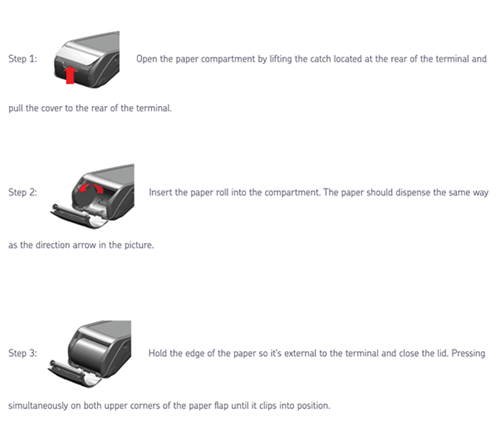
To get your hands on one of our market-leading card machines - countertop, portable, or mobile - with thermal receipt printing functionality built-in, reach out to one of our dedicated experts today!




